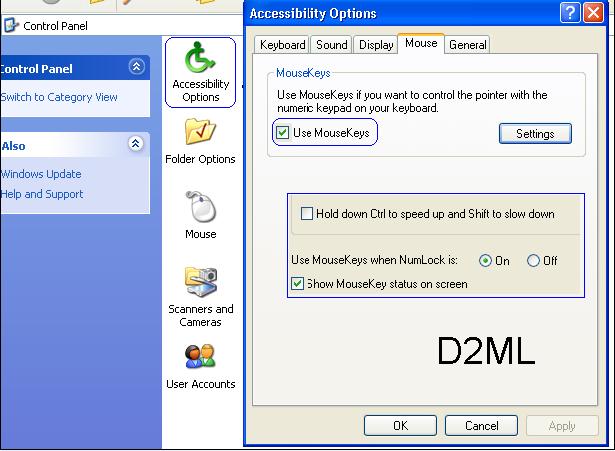Mouse via keyboard
February 26, 2011 Leave a comment
Is there any possibility to use ur keyboard as a mouse too..
Yes!!! . we can use the keyboard number pad (num pad) as mouse.
Method 1:
Without any third party software installation – using the settings in XP
Step1: go to control panel
Step2: Open Accessibility Option
Step3: move to fourth tab named as mouse
Step4 : Tick the checkbox and close
Step5: Now ur numpad is ready to use a mouse
Method 2:
Using a Freeware without installing it.
Step1: Download Mouseemulator from the below link
If the link not work please copy and paste in URL
Step2: Extract the zip
Step3: Double click on mousemu.exe
Step4: Now ur mouse via keyboard is ready. To more detail about the keys setting see the image below